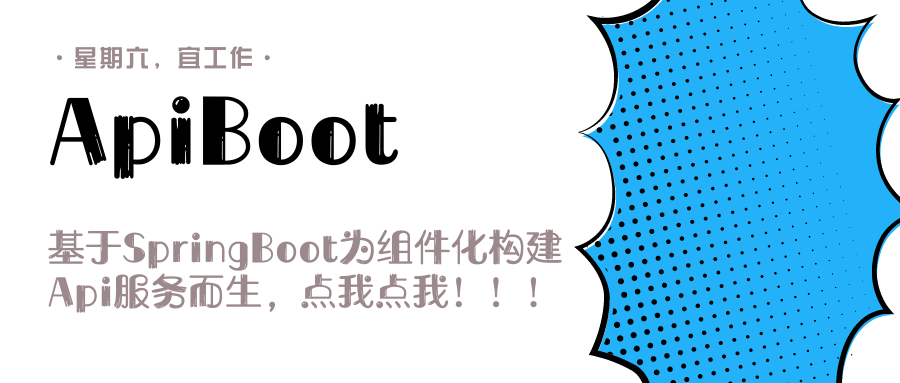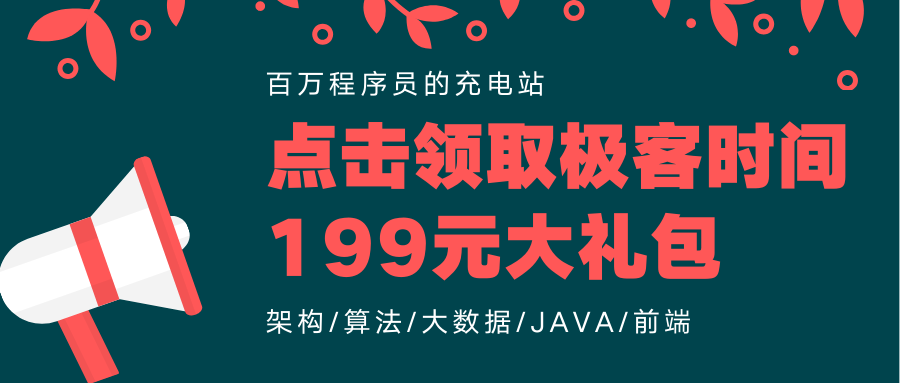无意间发现一个好用的视频转换gif图片的开源框架
简介
Gifify是一款工具类的开源框架,可以将任何视频文件转换为优化的动画GIF。
有些时候我们需要将
视频转换为动画GIF图,可以更生动形象的描述我们想要说明的事物以及框架的使用方式,它对于程序员来说是一个不可或缺的工具之一。
环境支持
在安装Gifify之前首先我们需要先安装它所需要的运行环境:
- Node.js(
brew install node) - FFmpeg(
brew install ffmpeg) - ImageMagick(
brew install imagemagick) - giflossy(
brew install giflossy)
安装
可以通过npm直接安装Gifify,如下所示:
1 | npm install -g gifify |
命令行参数
下面是Gifify所支持的命令行参数列表。
1 | ➜ ~ gifify -h |
视频转换为GIF
我使用Mac自带的屏幕录制软件QuickTime Player录制了一个测试视频,根据上面的命令行参数来看如果我们不做一些其他的自定义,只添加-o、--output输出的gif文件名即可,如下所示:
1 | ➜ gifify 屏幕录制2020-08-05\ 上午8.58.01.mov --output example.gif |
当我们看到提示信息Generating GIF, please wait...时,说明已经开始转换了,因为视频文件的大小有差异,所以转换所需要的时间也所有不同。
自动创建的
example.gif文件与转换的视频文件在同一目录下。
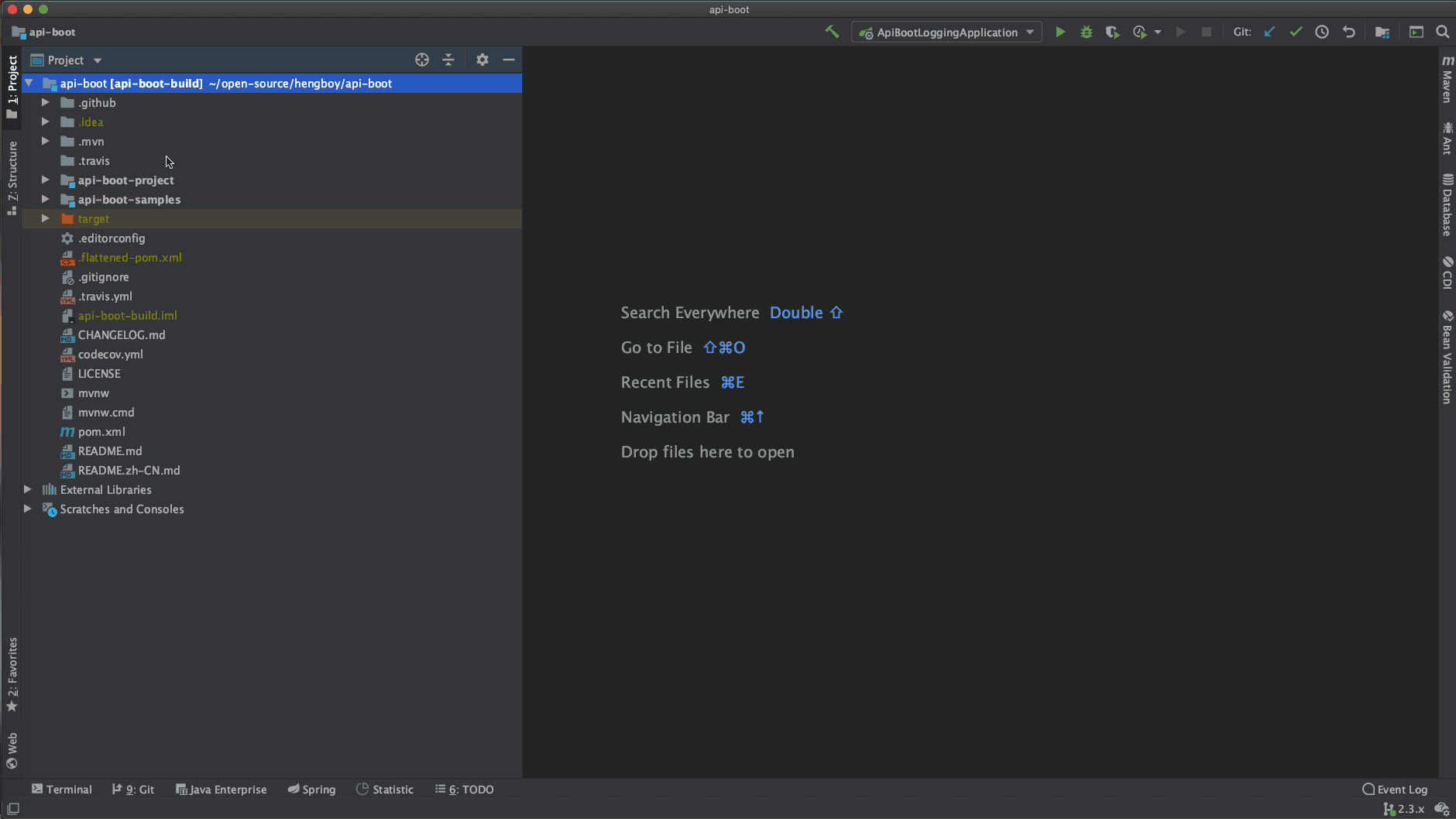
GIF截取
如果你只需要转换视频中的一个时间段,我们可以通过指定--from、--to参数来配置,如下所示:
1 | ➜ gifify 屏幕录制2020-08-05\ 上午8.58.01.mov --output example.gif --from 00:00:10 --to 00:00:15 |
GIF压缩
Gifify默认压缩比例为40%,压缩后的Gif图可能会比较模糊,我们可以通过--compress参数来修改压缩比例,0表示无压缩,取值范围为0~100,如下所示:
1 | ➜ gifify 屏幕录制2020-08-05\ 上午8.58.01.mov --output example.gif --from 00:00:10 --to 00:00:12 --compress 0 |
总结
Gifify还有很多隐藏的功能,比如在GIF图片上添加文字描述,缩放视频比例,反转视频等功能,赶快去发掘它的隐藏功能吧。
无意间发现一个好用的视频转换gif图片的开源框架




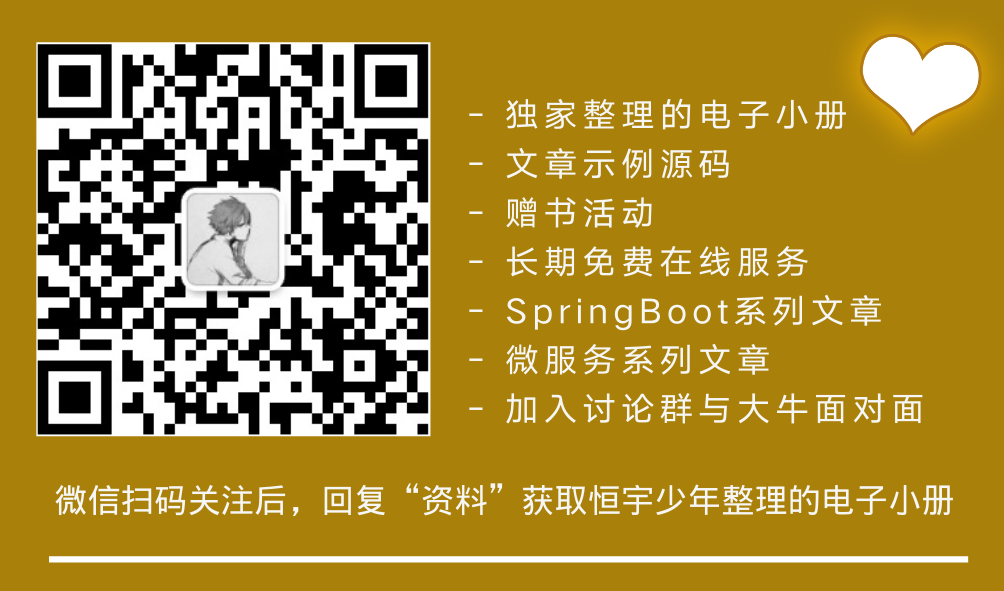
 OAuth vs SAML vs OpenID
OAuth vs SAML vs OpenID